
Intensity format is a purely black and white color format. Instead of each texel containing color data, it instead contains color "intensity". Intensity, by default, does not support alpha.
On its own, having a black and white texture doesn't seem very useful, but combined with vertex colors, it can provide a lot of color variation to a 3D scene, with the added bonus of supporting large textures. As an example, take the following black and white 64x64 texture:

Here's an example 3D scene of a dirt path near a rocky cliff. The entire scene uses only the above texture, combined with vertex colors:
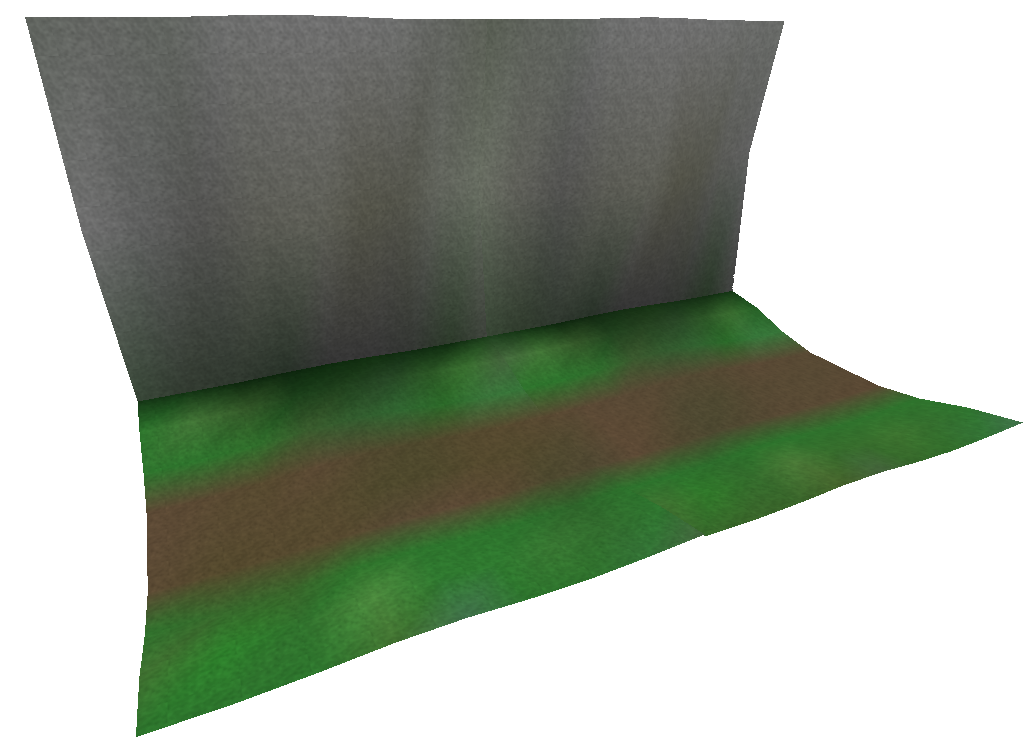 If you right click the photo, you should be able to access a full quality
version.
If you right click the photo, you should be able to access a full quality
version.
As you can see, thanks to vertex colors, we can make the texture look more varied. Not only that, vertex colors gives us a lot of powerful tools, allowing you to fake shadows and Ambient Occulsion with little performance impact!
Intensity format comes in two forms:
8-Bit Intensity is the easiest format to cover. Essentially, every texel is one byte of color intensity, ranging from 0x00 (black) to 0xFF (white), for a total of 256 shades. This gives you 4096 texels to work with, which is enough for a 64x64 texture.
Like with 4-Bit Color Index, each texel now actually represents two, as the first 4 bits of the texture contain the odd column of texels, and the last 4 contain the even texels column. This, of course, means that you are reduced to only 16 shades, but compensated with 8192 texels, allowing you to have textures as large as 90x90, 128x64, etc...