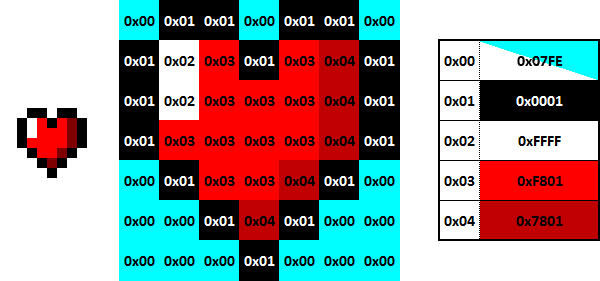
An example 7x7 pixel art on the left. The way it is stored is shown in the center, with its TLUT on the right.
Color Index works differently from all the other color formats of the N64, because instead of each texel containing the color values, it contains a number which points to a list of colors. This list of colors is called the TLUT, which stands for Texture Lookup Table. If you've ever done sprite work, you might find the term Palette useful, as it's a very similar thing.
The TLUT used by CI mode stores colors in 16-Bit RGBA format, with the amount of colors dependent on the mode chosen. CI mode is a great tool if you're going to be performing color swaps, as it means you don't need to have multiple textures taking up precious ROM and RAM space. The biggest downside of CI mode, however, is the fact that regardless of which mode you choose, the TLUT will always take up 2048 bytes of TMEM, despite the fact that it only requires 512 bytes...
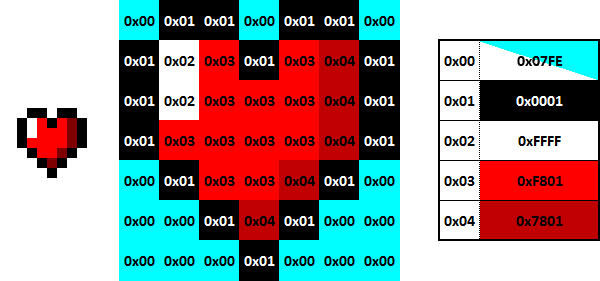
An example 7x7 pixel art on the left. The way it is stored is shown in the center, with its TLUT on the right.
CI mode is available in two formats:
In 8-Bit mode, the TLUT can have up to 256 colors. Each texel only occupies one byte, as its values only range from 0x00 to 0xFF. This gives you 2048 texels to work with, as each texel only occupies 8 bits.
In 4-Bit mode, the image can have up to 16 colors, but you can cram up to 16 different palettes into the TLUT (which helps reduce texture loading). The reason for the reduced color depth is because now, instead of each texel occupying 8 bits, they occupy 4, with the first 4 bits containing the odd numbered texels and the last 4 bits containing the even numbered texels.
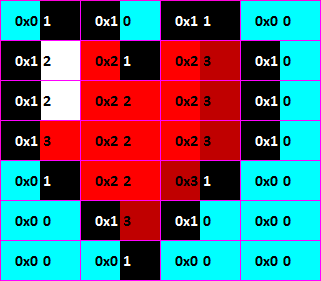
The same 7x7 pixel art, but in 4-Bit CI, with pink borders between texels. Notice that the the sprite is actually 8x7, because 4-BIT CI requires an even number of texels.
Thanks to its more compact form, 4-Bit CI allows up to 4096 texels to be used. This lets you to have textures as large as 64x64!