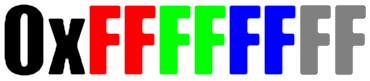
Hexadecimal representation of white in 32-Bit RGBA format. Gray represents alpha.
RGBA is the format that's easiest to explain, as you are bound to already have plenty of experience with it. Texels consist of a combination of red, green, blue, and alpha (transparency). RGBA format comes in two flavours:
In 32-Bit RGBA, each color is composed of 1 byte. This means that you can have 256 different shades of red, green, blue, and alpha (ranging from 0 to 255), or in other words, each shade is composed of 8 bits. White would be represented as 0xFFFFFFFF, black as 0x000000FF, and semi transparent red as 0xFF00007F.
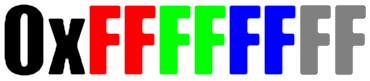
Hexadecimal representation of white in 32-Bit RGBA format. Gray represents alpha.
The advantage of using 32-Bit RGBA is that you get a lot of color and alpha, but its biggest downside is the fact that each texel takes up 4 bytes, resulting in you only having 1024 texels to work with. This means your textures will typically have a size of 32x32, 16x48, etc...
16-Bit RGBA is a more compact version of 32-Bit RGBA. Instead of each color occupying 8 bits, they occupy 5 bits instead (with alpha only having 1 bit, meaning the pixel is either transparent, or not).

Binary representation of white in 16-Bit RGBA format.
Thanks to its compact form, a single texel only occupies 2 bytes, giving you 2048 texels to work with (double of 32-Bit RGBA). This lets you have textures like 32x64, 48x48, etc...